
Understanding iCloud: A Comprehensive Guide
Are you an Apple user looking to maximize the potential of your devices? If so, you’ve likely come across iCloud, Apple’s cloud storage and computing service. In this detailed guide, we’ll explore what iCloud is, how it works, and the numerous benefits it offers to users like you.
What is iCloud?
At its core, iCloud is a cloud storage and computing service provided by Apple Inc. It allows users to store data such as photos, videos, documents, and more on Apple’s servers, making it accessible from any of your Apple devices. This includes your iPhone, iPad, Mac, and even Apple TV.
Key Features of iCloud
Here are some of the key features that make iCloud a valuable tool for Apple device users:
| Feature | Description |
|---|---|
| Cloud Storage | Store your photos, videos, documents, and more on iCloud’s secure servers. |
| Backup | Automatically back up your device data to iCloud, ensuring you never lose important information. |
| Photo Library | Sync your photos and videos across all your devices, making them accessible from anywhere. |
| Documents and Data | Access and edit documents, notes, and other files across all your devices. |
| Mail, Contacts, and Calendars | Keep your email, contacts, and calendars up to date across all your devices. |
| Find My iPhone | Locate, lock, or erase your lost or stolen iPhone, iPad, or Mac from anywhere. |
How Does iCloud Work?
Using iCloud is straightforward. Once you set it up on your device, it automatically syncs your data to the cloud. Here’s a step-by-step guide on how to get started:
- On your Apple device, go to Settings > [Your Name] > iCloud.
- Sign in with your Apple ID.
- Toggle on the services you want to use, such as Photos, Mail, Contacts, and more.
- Choose the data you want to store on iCloud, such as photos, videos, documents, and more.
Benefits of Using iCloud
There are several benefits to using iCloud:
- Accessibility: Access your data from any of your Apple devices, making it easy to stay organized and productive.
- Security: iCloud uses end-to-end encryption to keep your data secure and private.
- Convenience: With iCloud, you can easily share files, photos, and more with friends and family.
- Cost-Effective: iCloud offers a range of storage plans, from free to premium options, to fit your needs and budget.
Common Questions About iCloud
Here are some frequently asked questions about iCloud:
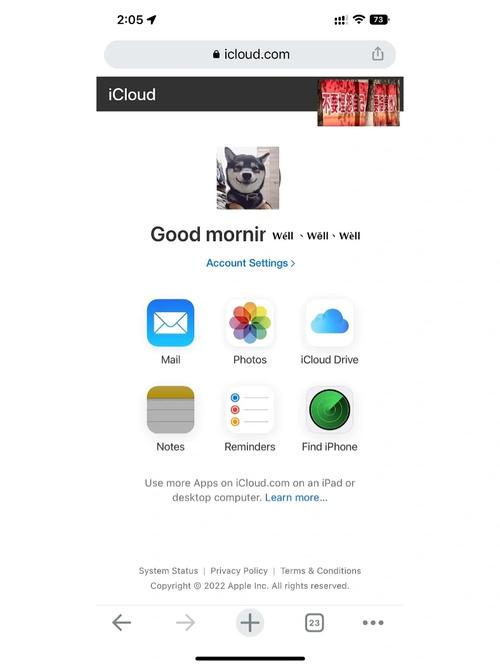
- Q: How much storage does iCloud offer for free?
- A: iCloud offers 5GB of free storage for all users.
- Q: Can I share my iCloud storage with family members?
- A: Yes, you can share your iCloud storage with up to five family members using Family Sharing.
- Q: Is my data safe on iCloud?
- A: Yes, Apple uses end-to-end encryption to keep your data secure and private.
Conclusion
As an Apple user, iCloud is an invaluable tool that can help you stay organized, productive, and connected. With its wide range of features and benefits, it’s no wonder that iCloud is a favorite among Apple device users. So, if you haven’t already, give iCloud a try and see how it can enhance your Apple experience.



