
Understanding AEP: A Comprehensive Guide

Are you curious about the AEP format and how it’s used? You’ve come to the right place. AEP, short for Adobe After Effects Project, is a file format that holds a significant place in the world of video editing and animation. Let’s dive into what AEP is, how it’s used, and why it’s essential for professionals in the field.
What is AEP?
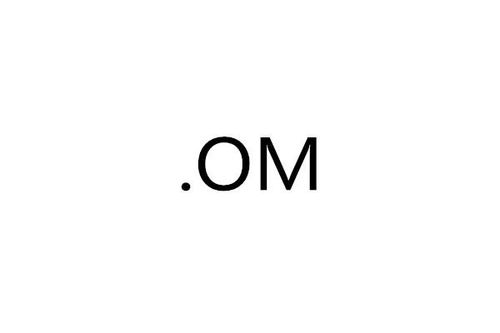
AEP is a proprietary file format developed by Adobe Systems Incorporated for their software, Adobe After Effects. It is used to store project files created within After Effects, a powerful tool for creating dynamic graphics and visual effects. When you work on a project in After Effects, all the elements, including video clips, audio, images, and effects, are stored in an AEP file.
Why is AEP Important?

The AEP file format is crucial for several reasons:
| Aspect | Importance |
|---|---|
| Project Preservation | It preserves all aspects of your project, including layers, effects, and animations, ensuring that you can easily revisit and modify your work. |
| Collaboration | It allows for seamless collaboration among team members, as the AEP file can be easily shared and accessed by multiple users. |
| Compatibility | It is compatible with other Adobe software, such as Adobe Premiere Pro, making it easier to integrate your After Effects work into other projects. |
How to Open an AEP File
Opening an AEP file is straightforward. If you have Adobe After Effects installed on your computer, you can simply double-click the file, and it will open in the software. However, if you encounter any issues, here are a few things to consider:
- Ensure that Adobe After Effects is installed correctly on your computer.
- Check that the AEP file is not corrupted or infected with a virus.
- Make sure that the necessary plugins and fonts are installed and up to date.
Common Issues with AEP Files
Here are some common issues that users may encounter when working with AEP files:
- Invalid File References: This can occur if the AEP file is associated with an outdated version of After Effects.
- Missing Descriptions: Sometimes, the description of the AEP file may be missing from the Windows registry, causing issues when trying to open the file.
- Software Installation Issues: If the software is not installed correctly, you may encounter errors when trying to open an AEP file.
- File Corruption: AEP files can become corrupted, leading to errors when trying to open them.
- Malware Infection: AEP files can be infected with malware, which can cause various issues when trying to open them.
- Outdated Hardware Drivers: If the hardware drivers are outdated, you may encounter issues when trying to open an AEP file.
Using AEP Files in Different Software
AEP files can be used in various software applications, not just Adobe After Effects. Here are a few examples:
- Adobe Premiere Pro: You can import AEP files into Premiere Pro and use them as placeholders for your video editing work.
- Adobe Media Encoder: You can use AEP files to create render queues and export your work in different formats.
- Adobe Audition: You can use AEP files to import audio elements and work on them in Audition.
Conclusion
AEP files are an essential part of the video editing and animation process. They allow professionals to create, edit, and share their work seamlessly. Whether you’re a beginner or an experienced user, understanding how to work with AEP files can greatly enhance your workflow and creativity.



