
Understanding the OM Image Share App
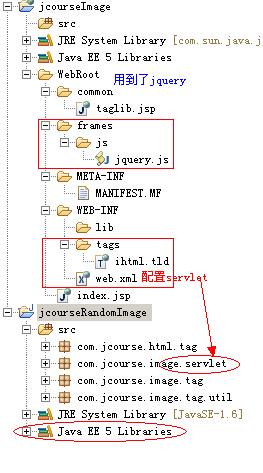
Are you a photography enthusiast looking for a seamless way to import and control your camera shots from your smartphone? Look no further than the OM Image Share app, developed by OM Digital Solutions. This innovative app not only allows you to wirelessly transfer images from your camera to your smartphone but also enables you to remotely control your camera for a more engaging photography experience.
Key Features of OM Image Share
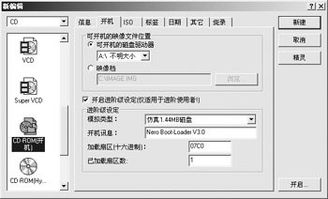
Here are some of the standout features of the OM Image Share app:
| Feature | Description |
|---|---|
| Wireless Image Import | Import images from your camera to your smartphone with ease, using Wi-Fi or Bluetooth connectivity. |
| Remote Shooting | Control your camera remotely from your smartphone, view live previews, and capture shots with the touch of a button. |
| Camera Manual | Access a comprehensive guide to your camera, including tutorials on shooting techniques and creative filters. |
| Simple Connection | Connect your camera to your smartphone by scanning a QR code displayed on the camera’s LCD screen. |
| Image and Location Data Display | View your camera’s location data on your smartphone, making it easier to track your travels. |
How to Use OM Image Share
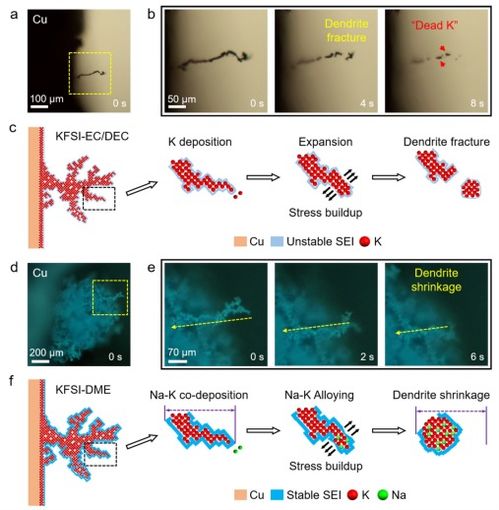
Using the OM Image Share app is straightforward. Here’s a step-by-step guide to help you get started:
- Download and install the OM Image Share app on your smartphone.
- Connect your camera to your smartphone using Wi-Fi or Bluetooth.
- Open the app and select the images you want to import.
- Click the “Import” button to transfer the images to your smartphone.
- Use the remote shooting feature to capture shots from a distance.
OM Image Share vs. Other Apps
While there are many camera apps available, the OM Image Share app stands out for several reasons:
- Seamless Integration: The app is specifically designed for OM Digital Solutions cameras, ensuring a seamless and intuitive experience.
- Advanced Features: The app offers a range of features, including remote shooting, live previews, and camera tutorials, making it a comprehensive tool for photography enthusiasts.
- Easy to Use: The app’s user-friendly interface makes it easy for anyone to get started with remote photography.
OM Image Share App Compatibility
The OM Image Share app is compatible with select OM Digital Solutions camera models. To check if your camera is compatible, visit the official OM Digital Solutions website or contact their customer support.
Conclusion
The OM Image Share app is a must-have tool for photography enthusiasts who want to enhance their photography experience. With its seamless integration, advanced features, and user-friendly interface, the app makes it easy to import, control, and share your camera shots from your smartphone. So why not give it a try and see the difference it can make in your photography journey?






