
Understanding Easy-Mock: A Comprehensive Guide

Easy-Mock is a powerful tool that simplifies the process of creating mock data for your applications. Whether you are a developer or a tester, Easy-Mock can significantly enhance your workflow. In this article, we will delve into the various aspects of Easy-Mock, helping you understand how it can be utilized effectively.
What is Easy-Mock?

Easy-Mock is a web-based platform that allows you to create, manage, and share mock data. It is designed to be user-friendly and can be used by both beginners and experienced professionals. With Easy-Mock, you can generate realistic data that can be used for testing and development purposes.
Setting Up Easy-Mock
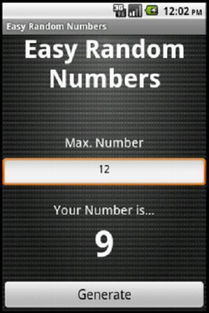
Before you can start using Easy-Mock, you need to set it up on your computer. Here’s a step-by-step guide to help you get started:
- Download the Easy-Mock source code from GitHub: https://github.com/easy-mock/easy-mock.git.
- Open the source code and locate the file that contains important information about the tool.
- Check the supported versions of Node.js, MongoDB, and Redis. For instance, Node.js should be version 8x or higher, but not version 10. MongoDB should be version 3.4 or higher, and Redis should be version 4.0 or higher.
- Install the required versions of MongoDB and Redis on your computer. You may also want to install a MongoDB visualization tool to make it easier to work with.
Creating Mock Data
Once you have Easy-Mock set up, you can start creating mock data. Here’s how you can do it:
- Open Easy-Mock and navigate to the “Mock” section.
- Choose the type of data you want to generate, such as JSON, XML, or CSV.
- Define the structure of your data using the provided interface. You can add properties, set values, and even create nested objects.
- Save your mock data and share it with your team or use it in your application.
Using Easy-Mock for API Testing
One of the most common uses of Easy-Mock is for API testing. Here’s how you can use it to test your APIs:
- Generate mock data for your API endpoints using Easy-Mock.
- Use a tool like Postman or cURL to send requests to your API endpoints.
- Compare the actual responses with the expected responses to ensure your API is functioning correctly.
Collaboration with Easy-Mock
Easy-Mock makes it easy to collaborate with your team. Here’s how you can do it:
- Create a shared project in Easy-Mock.
- Invite your team members to join the project.
- Collaborate on creating and managing mock data.
Integrating Easy-Mock with Other Tools
Easy-Mock can be integrated with other tools to enhance your workflow. Here are a few examples:
| Tool | Integration |
|---|---|
| Postman | Use Easy-Mock to generate mock data for your API tests in Postman. |
| JMeter | Integrate Easy-Mock with JMeter to generate mock data for load testing. |
| Swagger | Use Easy-Mock to generate mock data for your Swagger documentation. |
Conclusion
Easy-Mock is a versatile tool that can be used for a variety of purposes, from API testing to collaboration. By following this guide, you should now have a better understanding of how to use Easy-Mock effectively. Happy mocking!





