
Dropbox.com: A Comprehensive Guide
Dropbox.com has become an essential tool for millions of users worldwide, offering a seamless way to store, share, and sync files across multiple devices. Whether you’re a student, professional, or simply someone who needs to keep their digital life organized, Dropbox has something to offer. Let’s dive into the various aspects of Dropbox.com to help you understand what it’s all about.
What is Dropbox.com?
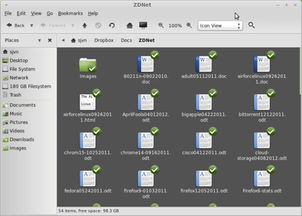
Dropbox.com is a cloud storage service that allows users to store files online and access them from any device with an internet connection. It was founded in 2007 by Drew Houston and Arash Ferdowsi, and since then, it has grown to become one of the most popular cloud storage solutions available.
How Does Dropbox.com Work?
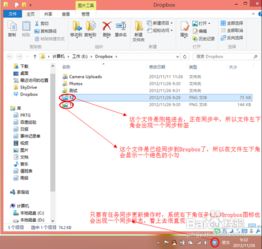
When you sign up for Dropbox.com, you get a certain amount of free storage space. You can then upload files to your Dropbox account, and they will be automatically synced across all your devices. This means that if you make changes to a file on one device, those changes will be reflected on all your other devices.
Features of Dropbox.com

| Feature | Description |
|---|---|
| Free Storage | Users get 2GB of free storage upon signing up, with the option to earn more through referrals and other means. |
| File Syncing | Files stored in Dropbox are automatically synced across all devices, ensuring that you always have the latest version of your files. |
| File Sharing | Users can share files and folders with others, either by sending a link or by inviting them to join their Dropbox account. |
| Collaboration | Dropbox allows users to collaborate on files and folders with others, making it easy to work on projects together. |
| Mobile Access | Dropbox offers mobile apps for iOS and Android devices, allowing users to access their files on the go. |
| Security | Dropbox uses encryption to protect users’ files, ensuring that they remain secure and private. |
How to Get Started with Dropbox.com
Getting started with Dropbox.com is a straightforward process. Here’s a step-by-step guide:
- Visit dropbox.com and sign up for an account.
- Download and install the Dropbox desktop app on your computer.
- Open the app and log in with your Dropbox credentials.
- Drag and drop files into your Dropbox folder to upload them to the cloud.
- Install the Dropbox mobile app on your smartphone or tablet to access your files on the go.
Dropbox.com vs. Other Cloud Storage Services
While Dropbox.com is a popular choice for cloud storage, it’s not the only option available. Here’s a comparison with some of its competitors:
| Service | Free Storage | Price | Collaboration |
|---|---|---|---|
| Dropbox.com | 2GB | $9.99/month for 1TB | Yes |
| Google Drive | 15GB | $1.99/month for 100GB | Yes |
| Microsoft OneDrive | 5GB | $1.99/month for 100GB | Yes |





