
Explore the World of Adobe: A Comprehensive Guide
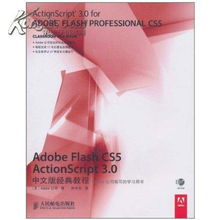
Adobe, a name that has become synonymous with creativity and innovation in the digital world, offers a vast array of software solutions for various creative needs. Whether you are a graphic designer, a video editor, a photographer, or a web developer, Adobe has something to offer for everyone. In this detailed guide, we will delve into the world of Adobe, exploring its products, features, and how they can enhance your creative journey.
Adobe Creative Cloud: Your Creative Hub
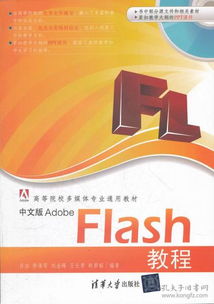
Adobe Creative Cloud is the cornerstone of Adobe’s offerings. It is a subscription-based service that provides access to a suite of creative applications, including Photoshop, Illustrator, InDesign, Premiere Pro, After Effects, and many more. With Creative Cloud, you can work seamlessly across devices, access cloud storage, and collaborate with others in real-time.
| Application | Description |
|---|---|
| Photoshop | Industry-standard image editing and retouching software. |
| Illustrator | Vector graphics editor for creating logos, illustrations, and more. |
| InDesign | Page layout software for designing brochures, magazines, and books. |
| Premiere Pro | Video editing software for creating professional-quality videos. |
| After Effects | motion graphics and visual effects software. |
Photoshop: The Ultimate Image Editor

Photoshop is the go-to software for image editing and retouching. With its powerful tools and features, you can enhance your photos, create digital art, and design graphics for various purposes. From basic adjustments like cropping and resizing to advanced techniques like layer masks and blending modes, Photoshop has it all.
Illustrator: The Vector Graphics Powerhouse
Illustrator is the preferred choice for creating vector graphics. Whether you are designing logos, illustrations, or icons, Illustrator’s vector-based tools allow you to create scalable and high-quality graphics that can be used across various mediums.
InDesign: The Page Layout Expert
InDesign is the ultimate tool for designing layouts for print and digital publications. With its advanced layout features, you can create professional-looking brochures, magazines, and books with ease.
Premiere Pro: The Video Editing Master
Premiere Pro is the go-to software for video editing. With its intuitive interface and powerful features, you can create stunning videos for various purposes, including film, television, and the web.
After Effects: The Motion Graphics Wizard
After Effects is the motion graphics and visual effects software that allows you to create stunning animations and effects for your videos. With its powerful tools and features, you can create everything from simple text animations to complex 3D effects.
Adobe Scan: The Mobile Solution
Adobe Scan is a mobile app that allows you to scan documents, receipts, and more with your smartphone. The app uses advanced image processing techniques to ensure that your scanned documents are clear and legible.
Adobe Lightroom Mobile: The Mobile Photo Editor
Adobe Lightroom Mobile is a powerful photo editing app that allows you to edit your photos on the go. With its intuitive interface and powerful features, you can adjust exposure, color, and more, all from your mobile device.
Conclusion
Adobe offers a wide range of software solutions that cater to the needs of various creative professionals. From the powerful tools in Photoshop and Illustrator to the advanced features in Premiere Pro and After Effects, Adobe has something to offer for everyone. Whether you are a beginner or an experienced professional, Adobe’s software can help you bring your creative visions to life.




