
Understanding the AEP Format

Have you ever come across a file with the extension .aep? If so, you might be curious about what it is and how to work with it. In this article, we’ll delve into the details of the AEP format, its uses, and the software required to edit it.
What is AEP?
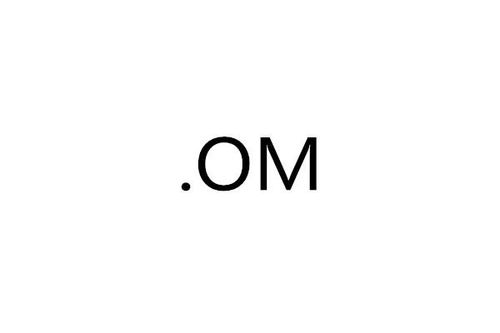
The AEP format, also known as Adobe After Effects Project, is a proprietary file format developed by Adobe Systems Incorporated. It is used to store project files created in Adobe After Effects, a powerful software for video post-production and motion graphics.
Features of AEP Files

AEP files contain all the information about a project, including layers, effects, animations, and other settings. However, they do not include the actual media files used in the project. This makes AEP files relatively small and easy to share.
| Feature | Description |
|---|---|
| Layer Information | Details about each layer, such as position, size, and visibility. |
| Effect Settings | Parameters and settings for each effect applied to layers. |
| Animation Data | Keyframes and interpolation data for animations. |
| Project Settings | General settings for the project, such as frame rate, resolution, and color space. |
How to Open and Edit AEP Files
Adobe After Effects is the primary software used to open and edit AEP files. To work with an AEP file, follow these steps:
- Download and install Adobe After Effects from the official Adobe website.
- Open After Effects and go to “File” > “Open” to select the AEP file you want to work on.
- After Effects will load the project and display the composition in the timeline.
- Make any necessary edits to the layers, effects, and animations.
- Save your changes by going to “File” > “Save As” and choosing the desired file format (e.g., AEP, AEPX, or other formats).
Common Uses of AEP Files
AEP files are widely used in various industries, including:
- Video Post-Production: AEP files are commonly used to create visual effects, motion graphics, and other enhancements for videos.
- Television and Film: AEP files are used in the production of television shows, movies, and commercials to add visual effects and motion graphics.
- Advertising: AEP files are used to create engaging and visually appealing advertisements for various products and services.
- Web Design: AEP files are used to create dynamic and interactive web designs, including animated banners and graphics.
Alternatives to AEP Files
While AEP files are the standard format for Adobe After Effects projects, there are alternative formats and software options available:
- AE Project File (AEPX): This is a text-based XML format that is easier to edit and share than the binary AEP format.
- Adobe Premiere Pro: This software can import AEP files and use them as source files for further editing.
- Other Motion Graphics Software: There are various other motion graphics software options available, such as Blender, Cinema 4D, and Houdini, which can also work with AEP files.
Conclusion
Understanding the AEP format and how to work with it can greatly enhance your video post-production and motion graphics skills. By using Adobe After Effects, you can create stunning visual effects and motion graphics that bring your projects to life.






