
Understanding the Basics of GIFs

Have you ever wondered what a GIF is and how it works? GIF stands for Graphics Interchange Format, and it’s a popular image format that allows for the creation of animated images. Unlike videos, GIFs are made up of a series of images that are played in sequence to create the illusion of motion. In this article, we’ll dive into the world of GIFs, exploring their history, how they’re made, and how you can create your own.
History of GIFs

The concept of the GIF was born in 1987 when Steve Wilhite, a computer scientist at CompuServe, created the format. The original purpose of the GIF was to share simple animations and graphics over the internet. Over the years, GIFs have become a staple of online communication, used to express emotions, share moments, and add a touch of fun to social media posts.
How GIFs Work
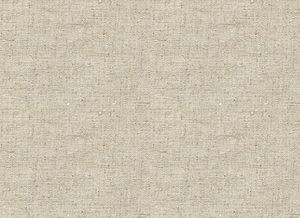
GIFs are made up of a series of images that are played in sequence to create the illusion of motion. Each image is stored in the GIF file, and the computer displays them one after another at a specific speed to create the animation. This process is similar to how a flipbook works, where each page is an image that, when flipped quickly, creates the illusion of motion.
Creating Your Own GIFs
Creating your own GIFs is easier than you might think. There are several tools and software available that make the process straightforward. Here’s a step-by-step guide to creating your own GIF:
-
Choose a tool or software: There are many free and paid tools available for creating GIFs. Some popular options include Giphy, Ezgif, and Photoshop.
-
Source your images or video: You can create a GIF from a series of images or a video clip. If you’re using images, make sure they are in the same format and size to ensure smooth animation.
-
Upload your images or video: Once you’ve chosen your tool, upload your images or video clip to the platform.
-
Edit your GIF: Most GIF creation tools allow you to trim, crop, and adjust the speed of your animation. You can also add text, filters, and other effects to personalize your GIF.
-
Export your GIF: Once you’re satisfied with your animation, export your GIF to your computer or share it directly to social media.
Top GIF Creation Tools
Here’s a table of some of the top GIF creation tools available:
| Tool | Description | Platform |
|---|---|---|
| Giphy | One of the most popular GIF creation and sharing platforms, with a vast library of user-generated GIFs. | Web, iOS, Android |
| Ezgif | A free online tool that allows you to create, edit, and convert GIFs. | Web |
| Photoshop | A professional image editing software that offers advanced GIF creation and editing features. | Windows, macOS |
Using GIFs in Social Media
GIFs are a great way to add a touch of fun and personality to your social media posts. Here are some tips for using GIFs effectively:
-
Choose the right GIF: Make sure the GIF you choose is relevant to your message and adds value to your post.
-
Keep it short and sweet: GIFs should be short enough to be watched in their entirety without overwhelming your audience.
-
Use GIFs to express emotions: GIFs are a great way to convey emotions and add a personal touch to your posts.
Conclusion
GIFs are a fun and engaging way to share moments and express yourself online. With the right tools and a bit of creativity, you can create your own GIFs and add a touch of personality to your social media posts. So go ahead, experiment with GIFs, and have fun!




