
Introduction to OMS Photo Collage Maker Pro

Are you looking for a versatile and user-friendly photo collage software? Look no further than OMS Photo Collage Maker Pro. This powerful tool offers a wide range of features that make it a favorite among both amateur and professional photographers. In this detailed guide, we’ll explore the various aspects of OMS Photo Collage Maker Pro, helping you understand why it stands out from the competition.
Extensive Template Library

One of the standout features of OMS Photo Collage Maker Pro is its extensive template library. With over 350 templates to choose from, you’ll find something that suits your style and needs. Whether you’re creating a wedding album, a holiday scrapbook, or a school project, the software has you covered. Each template is designed with attention to detail, ensuring your photos look their best.
Customizable Frames and Masks
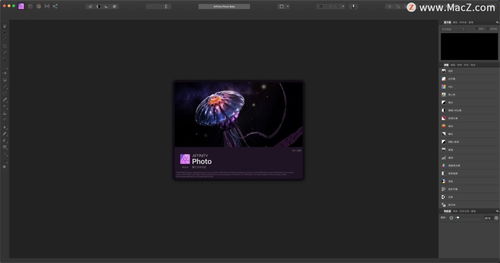
OMS Photo Collage Maker Pro offers a variety of frames and masks to add a unique touch to your photos. With over 60 stylish frames and 150+ creative masks, you can easily change the shape of your photos or create stunning blends. The software even allows you to combine multiple masks for a truly one-of-a-kind look.
Intuitive User Interface
The user interface of OMS Photo Collage Maker Pro is designed with ease of use in mind. The software features a simple and intuitive layout, making it easy for even beginners to create stunning collages in no time. The built-in wizard guides you through the process, ensuring you get the best results without any prior knowledge or experience.
Advanced Image Editing Tools
In addition to its vast template library and customization options, OMS Photo Collage Maker Pro offers a range of advanced image editing tools. You can adjust brightness, contrast, saturation, and more, as well as apply various artistic filters to give your photos a unique look. The software also includes a library of over 200 pre-made clipart elements, including flowers, beads, and ribbons, to further enhance your collages.
Text and Font Options
OMS Photo Collage Maker Pro allows you to add text to your photos, making it easy to create captions, quotes, or simple titles. With a variety of fonts, colors, shadows, and rotation options, you can ensure your text stands out and complements the overall design of your collage. The software even supports adding multiple text layers, allowing for even more creative freedom.
Export and Share Options
Once you’ve created your perfect collage, OMS Photo Collage Maker Pro makes it easy to share your work with the world. The software supports various export formats, including JPEG, PNG, and PDF, allowing you to save your collages in the format that best suits your needs. You can also directly share your creations on social media platforms like Facebook, Instagram, and Twitter.
System Requirements and Compatibility
OMS Photo Collage Maker Pro is compatible with both Windows and macOS, making it accessible to users on a wide range of devices. The software requires a minimum of 2GB of RAM and a 1GHz processor, ensuring smooth performance even on older computers. The software also supports high-resolution images, allowing you to create stunning collages with no loss of quality.
Conclusion
OMS Photo Collage Maker Pro is a powerful and versatile photo collage software that offers a wide range of features to help you create stunning collages with ease. With its extensive template library, customizable frames and masks, intuitive user interface, advanced image editing tools, and text options, this software is a must-have for anyone looking to create professional-looking collages. Whether you’re a beginner or a seasoned photographer, OMS Photo Collage Maker Pro is sure to exceed your expectations.



